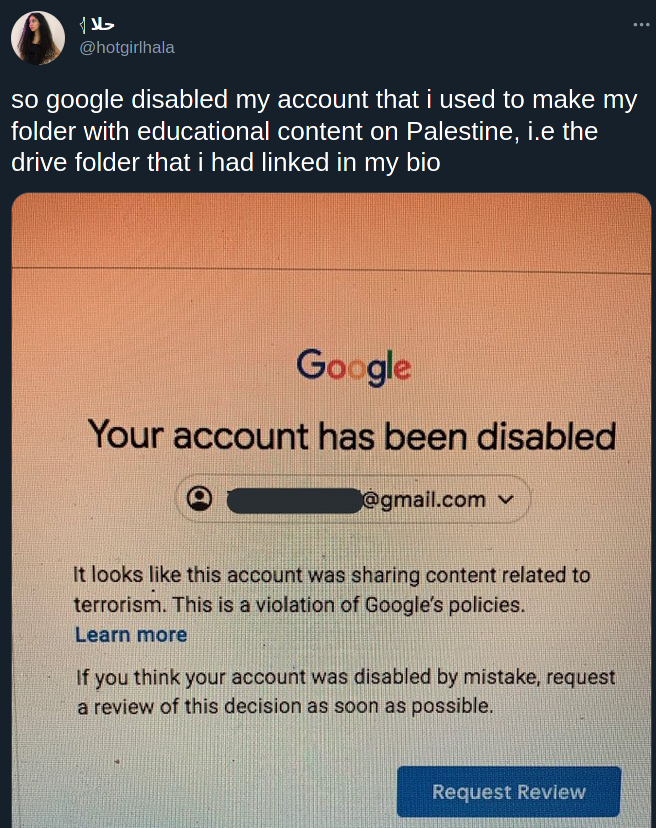To start, I always venerated Google for enabling access to all kinds of information to all people in the world. Thanks to Google, we could learn, self-express and communicate with others anywhere on this planet. These three pillars were key to its immense success.
Since a few years, Google started conducting business in a way contrary to these pillars. It excessive censorship violates the ability to learn, to self-express and to communicate. Together with its massive (meta)data collection and outright abuse of power, Google has become a very dangerous conglomerate with more centralized power than any nation in the world. I, personally and business-wise, could no longer justify using any of its services. I started the long and arduous journey of finding and creating solutions for all the Google services that I was using. For certain things in life, I want to live by principle, not by concession or comfort. Freedom of Speech is one of them.
Moving away from Google is a LOT of work. It is already a lot of work simply in understanding the dangers, especially in an age of censorship. It is also very confusing. There is little joy or reward. You also risk jeopardizing your business and friendships. Furthermore, is this even the best route to take?
Nevertheless I hope that it gives a perspective of the large dependencies we have in the digital world. The power consolidation has led to digital dictatorship where just a handful of people can directly influence and directly control the behavior of every individual. Those otherwise meaningless virtual ones and zeroes determine and direct your life in this physical world.
Disclaimer: technology changes fast. Some of the suggestions below will become obsolete over time. Also, some alternatives might carry some privacy risks as well. I have kept the technicalities to a minimum. Furthermore, there are many more actions one can take to increase privacy, like using a VPN service or the Tor browser. The below steps are primarily focused on no longer using Google products. I suggest to always do your own research first (and use an appropriate search engine for that) before implementing any of these steps.
It is a long process that can take weeks or months to implement. Many of the Google services are collaboration tools. That means that if you move away from Google, you impact the way you work with others. This might stir a hefty discussion which will take time and energy.
The first steps are only concerned with actions to take on your desktop or laptop computer. The last steps, far more complicated, focuses on the actions for your Android mobile devices. This article does not cover any of the other Google products, such as the Nest product line.
1. Sign out
A first important step is to sign out of every Google service that you use. You will have to log in every time you need to use its services. Annoying, but you will become aware to which extent you are dependent.
2. Choose the right browser
Blocking third party cookies you no longer protects you from being tracked. Browser fingerprinting has become the norm. By combining browser, browser version, operation system, operation system version, screen size, plugins installed and many more, a fairly unique identifier of you can be created. With that, it no longer matters if you accept cookies or are logged in to Google. Use a separate dedicated browser for all your Google services and only for your Google services. With the other browser(s) you can surf the net as you are used to. With Google’s latest efforts to track people’s behavior on the internet (FLoC), it is advisable not to use Chrome.
3. Google Search
Google’s powerful search engine is set as default in many browsers, tablets and mobile phones. It takes some tweaking in the settings to change this. Currently I am using qwant.com and duckduckgo.com. Their search results have nowadays improved so much and can easily replace Google Search.
4. Gmail
There are many alternatives to Google Mail (Gmail), free and paid. With paid email solution, you have more control in general. A first action is to automatically forward new incoming emails from Gmail to your new email address. The next step is to inform all your contacts and update every newsletter, subscription and account with your new address. This is a long process and takes a lot of time. Patience is key.
You could setup an automatic reply in Gmail to inform the sender of your new email address. Instead, I used the opportunity to manually remove myself from accounts and mailing lists that I was no longer interested in.
In the meantime, you can download all your Gmail emails and import them into your new email account. At this point, you cannot yet delete your Gmail account as it is required for many of the other Google services.
5. Google Calendar
If you use Gmail, you probably also use Google Calendar. There are many alternatives available, online and offline. Finding the right alternative for you depends on many factors. I would recommend to look for one with ICS compatibility, so you can import your existing Google Calendar entries.
6. YouTube
Now that you signed out and use a new and fresh dedicated Google browser, you would probably see different video suggestions than you are used to. However, there are better alternatives.
There are many alternative video platforms. I found Odysee.com a promising potential replacement for YouTube. Many youtubers have moved there because Google closed their accounts or deleted their content. If you are a content creator yourself, you will unfortunately have to miss the advanced functionalities of Youtube Creator and Youtube Studio.
If you still require to use YouTube to watch a video, a good option is to use a YouTube client. This is an application that shows all YouTube videos, but does not link it to your identity. Many of them remove the advertisements as well. I use FreeTube. If someone sends me a YouTube link, I copy/paste the title in FreeTube and watch it there.
7. Google Maps
A great alternative to Google Maps is OpenStreetMap, which has even more details.
For route planning and navigation, many other options exist. It is always worth investigating who is behind such service. For instance, the popular navigation app Waze, it is owned by Google.
8. Google Drive
Just like your email in your Gmail inbox, Google monitors the files you store in Google Drive. There are plenty alternatives. Before signing up to any service, make sure to find out if your content is being scanned.
9. Google Meet
Many alternatives are around, both free and paid. The Open Source project Jitsi offers a free alternative to Google Meet. For those owning servers, it offers the installation guide to install it on your own digital premises. It encourages to install the
10. Google Analytics
Any website owner wants to have metrics on website traffic. Google Analytics (GA) gives a very powerful tool to get insights in who is visiting your website. Since many websites use GA, Google is able to trace the entire journey of the internet user.
Several paid alternatives exist. For WordPress websites, I recommend Matomo, a free open-source alternative that respects user-privacy.
11. Google SEO tools
SEO tools such as Page Speed Insights and Google Search Central help to optimize the findability of your website.
12. Google Adwords
I have used Google Adwords in the past. I do not have any current knowledge of it. There are other suppliers of paid advertisements but the question remains to how much data collection is collected and for what purposes.
13. Google Adsense
I have used Google Adwords in the past. I do not have any current knowledge of it. If anyone knows of valid alternatives, please share so in the comments.
14. Find alternatives
I have listed a few of the solutions that I have found. But my situation is as unique as yours, so it is important to do your own research when deciding to switch. Here are several very useful websites that contain good alternatives for Google and other Big Tech software. As developments in technology go very fast, make sure to check all these sites. When choosing an alternative, also think of inter-compatibility, the learning curve, the migration process.
switching.software
privacytools.io
prism-break.org
Awesome Humane Tech
Opensource.Builders
Your mobile device
So far, most of the steps are simply a matter of finding a replacement and switch over. They can still require a lot of time and not every alternative offers 100% of the sought functionality, but the process itself is comprehensible. It becomes far more complicated when you also use Android mobile devices. It also requires a lot more technical knowledge to remove the Google services from your device and is sometimes not even possible.
A new Android device requires you to login with a Google account before you can use your phone. Your phone number, the IMEI number, the MAC address will all be linked your account. Google can track your location even if you have disabled location services and the airplane modus switched on.
15. Leave your phone at home
This step does not require any technical skill and it is a very effective action. At the same time, for some, it is one of the most difficult steps in this list. Challenge yourself every time you go outside: do I really need the phone? By leaving the phone at home, you are not feeding its algorithms. By being without a phone, you are not informing people you do not know, who work for companies you don’t know, where you are and what you are doing.
The first times you leave your phone at home, you will immediately notice what addictive habit you have built over the years. You also stimulate your thinking and memory skills again.
16. Google Playstore
There are alternatives to the Google Playstore. F-Droid is a repository of open source apps. Aurora is a front-end to Google Playstore where you can login anonymously.
17. Other steps to consider
You could go to the settings and Force Stop all the Google applications (GAPPS). This might cause your phone to complain as for certain operations. Another option is to degoogle your phone. This is a risky and technical exercise that should either done with utmost care or by someone who understands what to do.
Final thoughts
In 2020, I had already removed my Facebook, Instagram and Whatsapp accounts. In comparison with the above, that was easy for me. If you embark on this journey or even implement a few of the steps, I wish you best of luck. I also thank you deeply for doing so.
I have experienced how dependent I was on one single company. A wise strategy to follow, both personally and business wise, is to reduce your dependency. You will have slightly more overhead, but the big benefit is that you are less vulnerable to the dictations of a single supplier.
Photo by Trinity Kubassek from Pexels